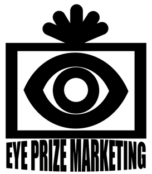Rank #1 on Google Today!
Everyone knows how important it is to be ranked high in Google search results. You’re out of luck if you’re not in the top results from a customer looking for your products or services. You’ll never see any traffic to your site if you show up on page 3 or 4! But with these three easy tips, we’ll have you at the top of the Google search every time.
#1 Content is King!
Focus on creating high-quality content. The more focused, the better. Google uses an updated protocol called Hummingbird. Hummingbird deprioritizes sites with content that covers a lot of different subject matters. In contrast, it prioritizes areas that focus on a niche and go deep into the subject—the more detail about a specific category, the better. So consider what it is you do, broadly speaking, and then what it is you’re genuinely and specifically really good at, and focus all your content in those places.
For example, if you run a site focusing on food and you just have a list of your favorite restaurants, you won’t do that well. But suppose you have an article that talks through your favorite restaurants with breakdowns of the type of food, the restaurant’s ambiance, and the service’s quality. In that case, that’s a different story altogether. You should then post detailed recipes, with descriptions of techniques you use, the story of how you created it or where you got it from, lots of photos of food, and videos of you cooking. Following that, how about reviews of new restaurants? You could then have detailed blog posts breaking down nine favorite recipes for Tomatoes, potatoes, carrots, etc. If you do all of this, you will be considered an expert on the subject matter, and Google will rank you higher in their search algorithm. You want your site to be considered the end-all/be-all of websites for food. That tells the algorithm that you are a trusted source.
#2 Optimize Title Tag and Meta description.
The title tag is the link that appears when you perform a Google search, and the meta description is the 1-2 sentences underneath the title tag. You want to include a keyword that people might search for that will bring them to your site in your title tag and meta description. For example, if you search for the phrase “foodie” and don’t see anything about food in the title, will you click on it? Yeah, me neither; why would you? There’s nothing about food in the title!
Google tracks who’s clicking on what listings, and they’ve learned that when a keyword is in a listing, the sample one you searched for, you’re way more likely to click through.
Now it would be nice if you could just put “food” in the description repeatedly, but it’s not that simple. Google endeavors to make user experiences as seamless as possible, meaning full and understandable sentences. But you have to make it appealing. You have to evoke curiosity; this isn’t just about the algorithm. This is also about the reader. Even if you get to #1, you still want folks to be curious about what’s beyond the click. Your description should flow in a sentence, be easy to read, and be appealing to read. You can’t just put food, food, food in your description.
In general, you want your title and description to appeal to anyone who will read it to entice them to click through to your website.
#3 Use Google Search Counsel
Did you know that Google offers a free tool to help you rank higher on their site? You can track which sites on your website are driving traffic using their search analytics. And it enables you to track impressions. Google Search Counsel will show you impressions, clicks, and click-through rates. Impressions mean you came up in a search. Your website was listed, and a person saw the link to your site but did not click through to your site. Clicks are people who click on your site, and the click-through rate is the percentage of total impressions by total clicks. Most places have about a 5% click-through rate, which tends to stay steady. This means when something does get up to 10% or even 15%, it’s easy to spot an opportunity to replicate what you did in that post.
And they show you which keywords are getting the best quick-through rates. This allows you to use Google Counsel to fill out your articles with keywords driving people to your site. This means that you can use Google Search Council to find all the keywords you’re getting impressions and clicks for and use that to fill out your copy. Not by just shoving search terms in there willy-nilly. You can’t just have an article about “Food, restaurants, recipes, soup recipes,” etc. If you do that, you may get a click, but they will bounce immediately if that’s what they see on your site. It has to flow naturally and be engaging, entertaining, and/or educational. These articles must still be appealing; you can’t just shove a bunch of fancy keywords in there and expect it to work. But you can use those keywords to make more thorough and specific content that details the things people are searching for that are related to your work. By using Google Search Council’s list of terms that are getting impressions and clicks, you’re focusing on the interests of those who are coming to your site, therefore making more and better content that better serves your customer, and it helps you rise in the Google rankings at the same time.
To recap, you want to make it more thorough, focusing on a niche subject and going deep, use keywords in your title tag and meta description, and write title tags and descriptions that are appealing and entice people to click through to your site, and finally use the free tool Google Search Counsel to plug keywords into your content and make it more detailed and use for your customers.
For more tips and tricks, check out eyeprizemarketing.com. And find out if digital marketing, a video post-card or any of our services are right for you!
Share this:
- Click to share on Facebook (Opens in new window)
- Click to share on Twitter (Opens in new window)
- Click to share on LinkedIn (Opens in new window)
- Click to share on Reddit (Opens in new window)
- Click to share on Tumblr (Opens in new window)
- Click to share on Pinterest (Opens in new window)
- Click to share on Pocket (Opens in new window)
- Click to share on Telegram (Opens in new window)
- Click to share on WhatsApp (Opens in new window)